Samsung Galaxy Note 5 Reveiw
Samsung essentially started the large phone craze with their first Galaxy Note. It was an interesting device, combining a large display with a stylus in an unwieldly body, and many reviewers felt that the device’s size would lead to poor sales.
Fast forward a few years and the Galaxy Note line is Samsung’s second biggest, after their flagship standard-sized Galaxy S series. The Notes have proven themselves to be popular with power users over the last four years, thanks to powerful hardware, top-end cameras, and plenty of screen real estate. They’ve been so popular that Apple, opposed to large screens for years due to usability concerns, released their first phablet-class device last year.
The Galaxy Note 5 is Samsung’s latest iteration of their stylus-equipped smartphone, sitting alongside the Galaxy S6 Edge+ in the large-screened market. The Note 5 features an all new body that continues the design language Samsung established in the Galaxy S6, with several other features – including the 16-megapixel camera and Exynos 7420 SoC – also transitioning from the S6 to the Note 5.
However, with Apple having just launched the iPhone 6s Plus, Samsung faces extremely stiff competition in the phablet business. The Plus line has been as huge for Apple as the Note line has been for Samsung, and the 6s Plus is one of the few real challengers to the Note 5. Samsung can’t just expect to win the large-screen battle by default any more, which means the Note 5 needs to be a truly compelling device for it to succeed.
If you loved the metal and glass design of the Galaxy S6, you’ll also love the design Samsung has used for the Note 5. Side by side the two phones look very similar, with a matte-finished metal edge separating two sleek, glossy glass panels on the front and back. Color is embedded into the glass in such a way that light reflects and diffracts in spectacular ways, giving the ‘black sapphire’ model a blue or black hue depending on the angle of incoming light.
Naturally the Galaxy Note 5 is a larger handset than the Galaxy S6 by virtue of its larger 5.7-inch display. This does make the phone harder to hold than its smaller brother, but if you’ve used a large-screened device in the past, you’ll know that after a month of use you adapt to what is initially a cumbersome handset. One handed use does continue to be an issue after several months using a handset of this size though, especially when reaching the top and bottom left corners of the display (as a right-hander).
Samsung has attempted to make the Galaxy Note 5 as ergonomic as possible, despite the fact the handset features a squarer design than the S6. The metal edges on the left and right sides are thinner than at the top and bottom, which allows the glass panel on the back to curve into these sides. This design decision doesn’t just look great; it makes the phone easier to hold in a standard grip.
While I appreciate the ergonomics of the Note 5, the choice to use attractive, premium materials for the device’s build has made the phone slippery and a massive fingerprint magnet. Unless the phone is clean and your fingers are unnaturally dry, the glossy back panel is very slippery, which means you need to grip the phone on the sides. Although I never dropped the Note accidentally during my time with it, I can easily see the slipperiness becoming an issue for others.
On the back panel, among a ton of fingerprints from regular use, is a raised camera module sitting next to an LED flash and heart rate monitor. Samsung are continuing to provide the heart rate monitor on their smartphones, which links well with their S Health software, but like with the first iteration of the monitor on the Galaxy S5, I just never find myself using it.
On the other hand, the fingerprint sensor, which is found below the display and doubles as a home button, I find myself using all the time. The sensor is extremely responsive, accurate, and doesn’t fail very often, making it a great option for securing the device. Samsung also lets you use the fingerprint sensor to log into some websites, which makes the sensor useful for more than just securing the lockscreen.
Next to the fingerprint sensor are the capacitive navigation buttons: back on the right, and the app switcher on the left. Normally the back button should be on the left following standard Android conventions, but placing it on the left actually makes it easier to hit when using the phone in one hand.
On the left side of the Note 5 is the power button in an easy to hit location, with the volume buttons seen on the opposite side slightly higher up the body. I generally prefer the volume buttons to be on the opposite side so I don’t end up hitting them accidentally, and the on the Note 5 is no exception. The top edge only features the nano-SIM tray, while the bottom includes the 3.5mm headphone jack, micro-USB 2.0 charging/data port, the single speaker, and S Pen slot.
The speaker location is somewhat disappointing, as I like smartphones that have stereo front facing speakers, especially at this size. Samsung hasn’t produced a high-end phone with this feature yet, so the Note 5 has a speaker on the bottom edge that’s reasonably easy to block when holding the phone in a landscape orientation.
As for the S Pen stylus, Samsung has revised its design for the Note 5, now featuring a latching mechanism that allows the pen to sit entirely inside the phone’s body. To remove the pen, you press on its addictingly-clicky end, which makes a small portion extend beyond the body, allowing you to pull it out. The clicky end doesn’t serve any other purpose, but you’ll be clicking all the time regardless.
The stylus is made from plastic, and is designed to match the look of the Note 5’s metal chassis. Due to the flat, rounded rectangular design, the stylus isn’t the most ergonomic pen to hold, and its extremely light build makes it feel somewhat cheap. However it’s a very effective stylus, and the button towards the tip gives it some extra functionality.
There has been some discussion around the web about the Note 5’s flaw where the internal detection mechanism for the pen will break if you insert it backwards. Of course there is a possibility that you might do that accidentally, and Samsung probably should have thought of this during the design process, but to be honest: just don’t insert the pen the wrong way around and you’ll never notice the flaw. This shouldn’t be that hard to do considering there is literally no reason to insert the stylus backwards.
Display & S Pen
The Galaxy Note 5 comes with a larger version of the Galaxy S6’s display. It’s a 5.7-inch Super AMOLED with a resolution of 2560 x 1440, resulting in a pixel density of 518 ppi. And just like the Galaxy S6’s display, the Note 5’s display is very impressive.
Samsung has squeezed the 5.7-inch display into the Note 5’s body in such a way that there are tiny bezels on the left and right sides, allowing the display to occupy 77% of the handset’s profile. This allows the phone to both look great when the display is on, and be reasonably ergonomic when the phone is in your hand due to a smaller body width.
The quality of this display is excellent. Color depth and contrast are superb thanks to the strengths of AMOLED technology, including the deepest blacks possible and vivid color output. At times the Note 5’s display can look a bit oversaturated, but there’s no doubting that photos and videos look superb on such a large, beautiful panel. The temperature of the display also appears to be quite good, falling near the ideal 6500K range.
The size of this display is ideal for several uses. You can read books, documents, and web pages on the Note 5 quite comfortably, and its 1440p resolution helps make text look unbelievably crisp. For the content consumers out there, the Note 5 is also a great choice, as more screen real estate is always good when watching movies or playing mobile games. And considering the Note 5 is still a quite usable phone despite its largeness, Samsung has managed to find a great balance between screen size and body size.
I was also impressed with the Note 5 display’s brightness, which was bright enough to make the phone reasonably easy to see in direct sunlight. Auto brightness was quick and accurate, and sometimes when stepping outside you get that extra boost of brightness that makes text easier to read at the expense of color accuracy. Viewing angles were also excellent as you’d expect from an AMOLED panel with nearly no gap between the light-emitting diodes and air.
The S Pen was once again a very impressive stylus that integrates with the device extremely well. The fast polling rate and multiple pressure levels (240 Hz polling with 2,048 pressure levels) makes the on-screen writing experience feel responsive and as close to writing on paper as possible. I didn’t use the stylus all the time, but when I wanted to annotate something I couldn’t have asked for a better writing experience.
Samsung has improved Air Command, which is a toolbar of S Pen-related actions that opens whenever you remove the stylus or press the button on the stylus while hovering the pen above the display, in the Note 5. It’s now much easier to ascertain what each action does thanks to the inclusion of visible labels for each, and you can add extra shortcuts to the panel if you so choose.
All four of the default Air Command actions are useful: Action Memo opens a quick note window that you can scribble in, minimize to a floating icon, and save directly into S Note; Smart Select allows you to draw around an item on the display and capture the highlighted area as an image; Screen Write takes a screenshot you can easily annotate on; and S Note takes you directly to the app in question.
Previous Air Command iterations included more features and different tools, but Samsung has streamlined the toolbar on the Note 5 to include the tasks users actually want to perform. Having the tools so easily accessible is fantastic and makes the experience of annotating and note-taking as fast and streamlined as possible.
S Note is still the center of the Note 5’s note-taking experience. The app has been streamlined significantly over the past few iterations, now including less clutter through a simplified interface. It’s a very solid app for taking and aggregating notes, including all the features a regular user would want such as text and pen support, voice recording, and image insertion.
Power users can add in a whole collection of extra features, such as shape recognition and handwriting transformation, through a free downloadable content pack accessible via a shortcut in the app. By splitting out some features in this way, users who want more tools can add them in without adding bloat to the app that casual users wouldn’t need.
Perhaps the biggest and most useful new feature, though, is the inclusion of “screen off memo.” When this feature is enabled (it’s disabled by default) and the screen is off, you can simply remove the stylus and immediately start writing on the display. The feature is designed to mimic the experience of writing on a physical notepad, where you can get out a pen and start writing without having to power anything on.

With screen off memo at your disposal, the Note 5 becomes a much more powerful note-taking tool, especially in those times where you need to quickly jot something down. I would highly recommend turning the feature on in the S Pen settings as, if you’re a frequent stylus user, you’ll find it very handy.
Software and Camera
The Galaxy Note 5 comes pre-loaded with Android 5.1.1 out of the box, and of course we’re getting a custom skin as well. Aside from the S Pen features I described on the previous page, and some new icons for included apps, the Note 5 uses essentially the same software as the Galaxy S6, including the same features and same visual style.
Over the past few years Samsung has done a pretty good job of cleaning up their skin, making it more responsive and removing a lot of the unnecessary clutter that plagued previous iterations. I still prefer the visual style of stock Android, as I’m sure many other people do, but Samsung’s skin blends in a lot better with other Android apps than past versions, which makes the device feel at lot more cohesive as you move from app to app.
I appreciate many of the Note 5’s software features, including the easy access to settings in a small section of the notification screen, and full theming functionality. Other features, such as split-screen app support and Quick Connect, I can see being handy for some users even if I didn’t use them very often myself. Live streaming to YouTube directly from the phone is also a handy feature, exclusive to the Note 5, though again I didn’t find myself using it very often.
On the other hand, and this has been the case with Samsung devices for some time, some aspects of the software still require polish, especially concerning the out of the box experience. Having auto-correct disabled by default in the keyboard is a cardinal sin, and the loud, annoying touch sounds should be muted from the get go. There’s also some bloatware to contend with, including ‘apps’ that are actually just shortcuts to install something, and the pointless Galaxy Apps store.
Generally speaking, though, the software experience from the Note 5 is perfectly acceptable, and certainly less intrusive and annoying than previous versions, including what you get on the Note 4.
As for the camera, Samsung has taken the very same hardware from the Galaxy S6 and slapped it in the Note 5. We’re looking at a Sony IMX240 rear 1/2.6” 16-megapixel sensor with 1.12 micron pixels paired with an f/1.9 lens and optical image stabilization. On the front is a five-megapixel sensor also with an f/1.9 lens.
I won’t spend a ton of time on the Galaxy Note 5’s camera as you can read more about the results in my review of the Galaxy S6. However what I will say is that this camera is excellent, and its ability to capture superb images in auto mode whether you’re indoors or out is one of its many strengths. The f/1.9 lens lets in plenty of light, and also delivers surprisingly good bokeh for close up shots. Post processing and metering is also excellent, helping the phone to capture accurate yet vibrant images.
Samsung’s camera application is very good, especially the automatic HDR mode that really enhances the detail in shadows and highlights where appropriate. The Pro mode lets you control a decent amount of settings to further enhance your shots, while there’s a large range of video features including 4K capture and 120 FPS slow motion.
Performance
The hardware inside the Galaxy Note 5 is largely identical to the Galaxy S6, which is why I won’t be spending a whole lot of time on the performance of the Note 5 in this review. However I will quickly go through what the Note 5 packs so you can get an idea of what you’re getting when you purchase this device.
The Note 5 uses Samsung’s Exynos 7 Octa 7420 SoC, the very same 14nm 64-bit chip the company used in the S6. It features an octa-core CPU with four ARM Cortex-A57 CPU cores at 2.1 GHz alongside four Cortex-A53 cores at 1.5 GHz, plus a Mali-T760 MP8 GPU clocked at 772 MHz, and a 64-bit LPDDR4 memory controller providing 24.88 GB/s of bandwidth. In the Note 5 we’re getting 4 GB of RAM, which is a largely unnecessary upgrade on the Galaxy S6’s 3 GB of RAM.
The Note 5 also features Wi-Fi 802.11a/b/g/n/ac support, LTE Category 9, Bluetooth 4.2 LE, GPS+GLONASS+BeiDou, and NFC. Storage is limited to either 32 GB or 64 GB depending on what model you get, as there is no microSD card slot in the Note 5. This is a pretty disappointing downgrade for power users who like the ability to have tons of storage in their device.
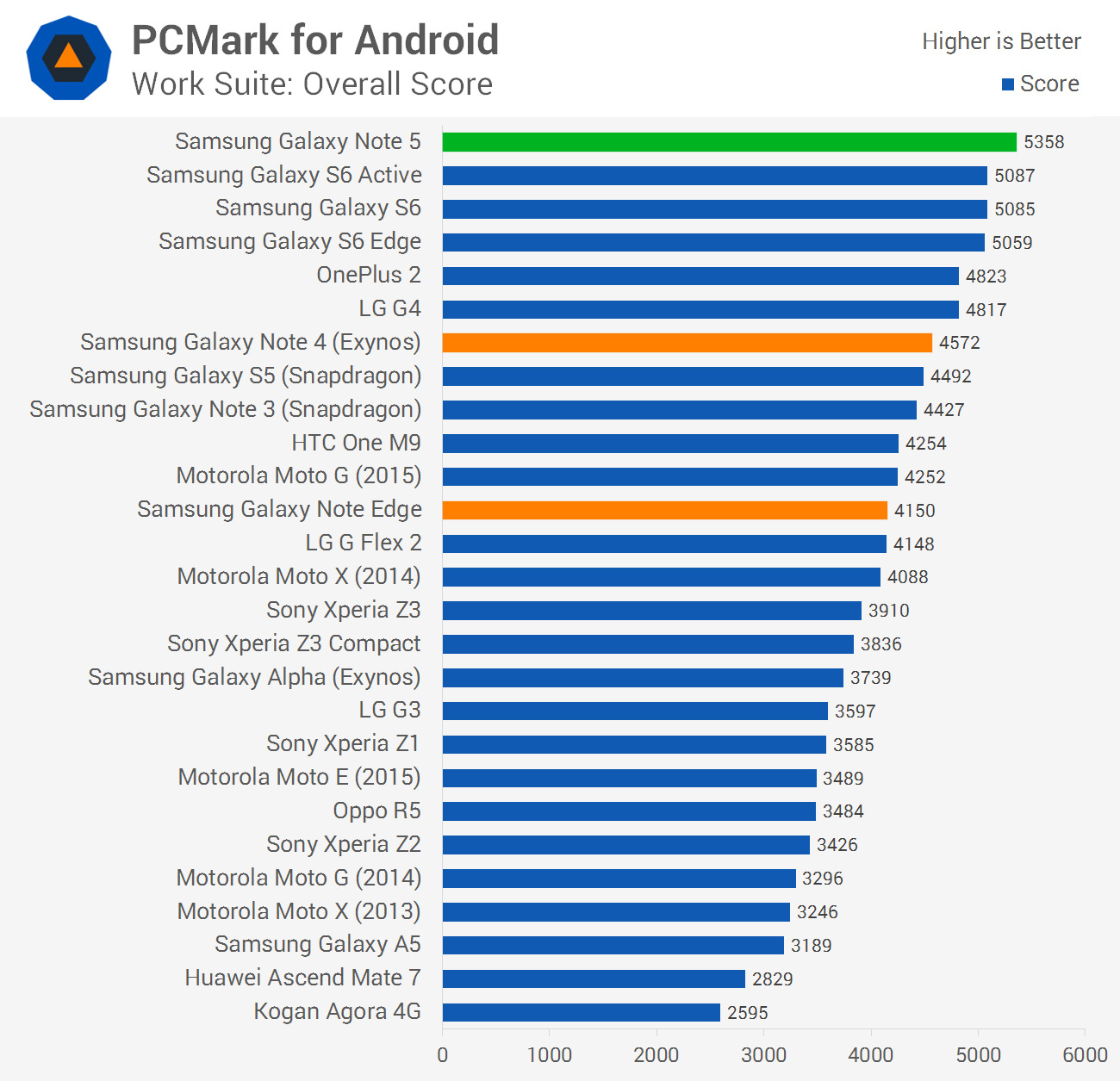
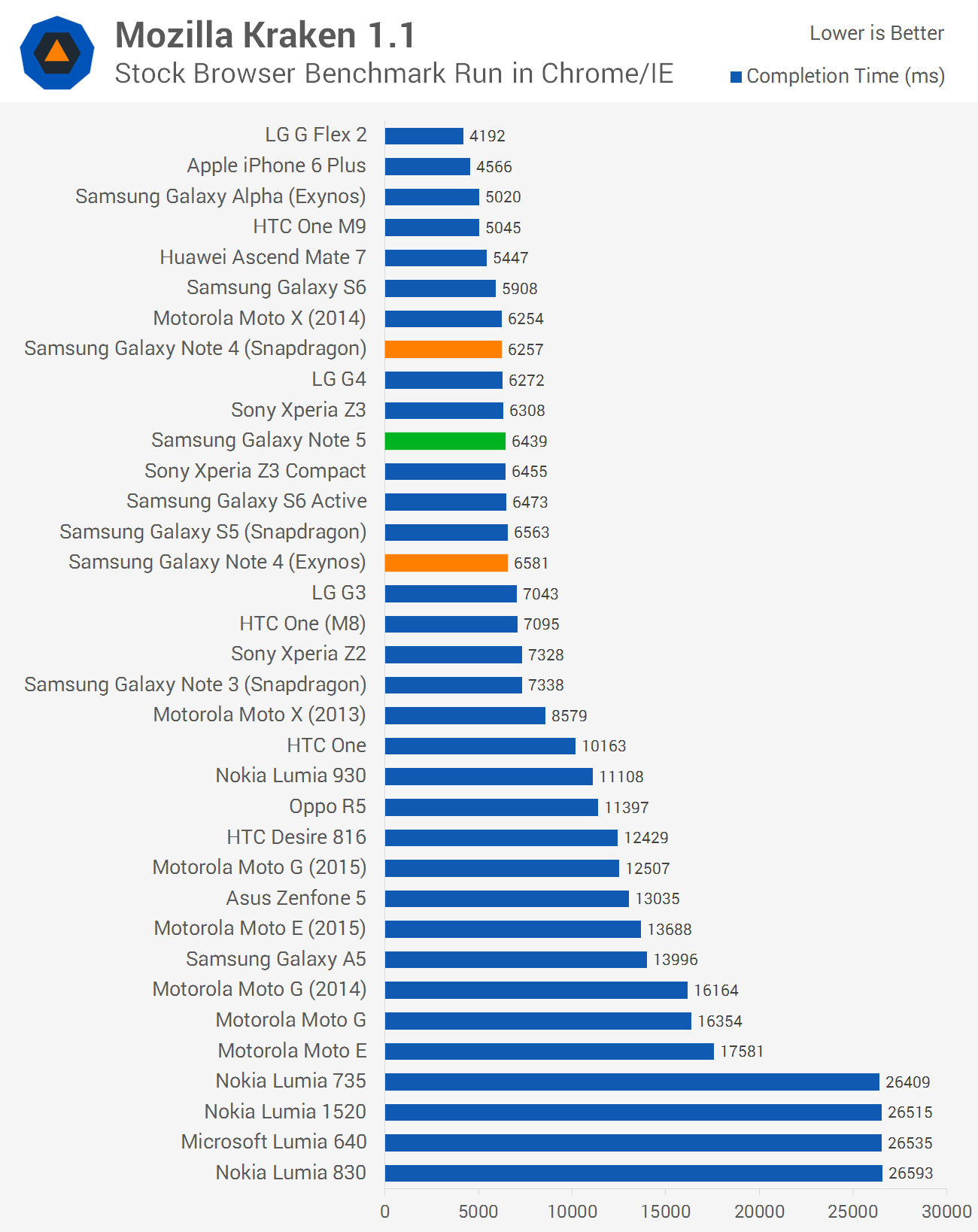
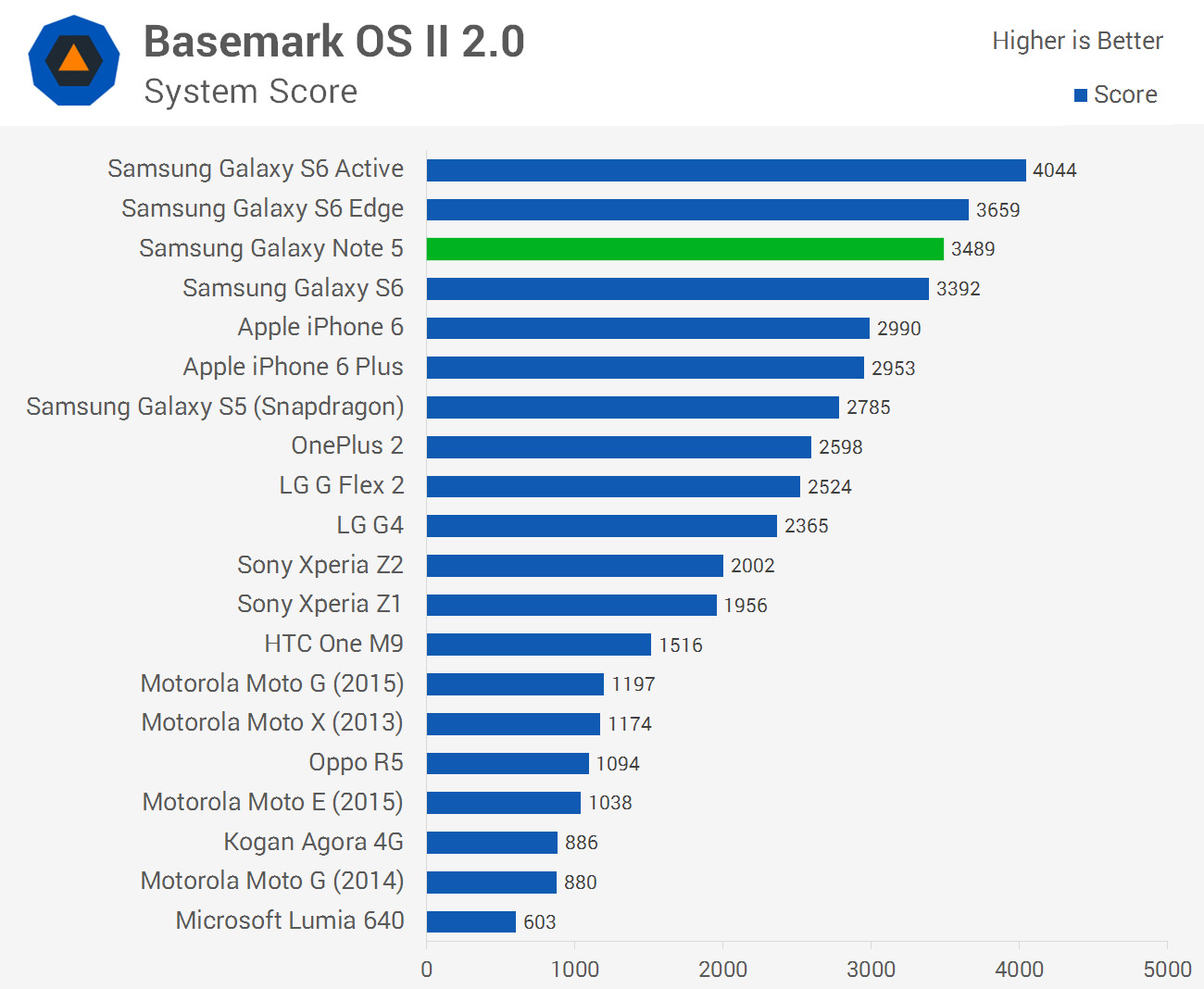
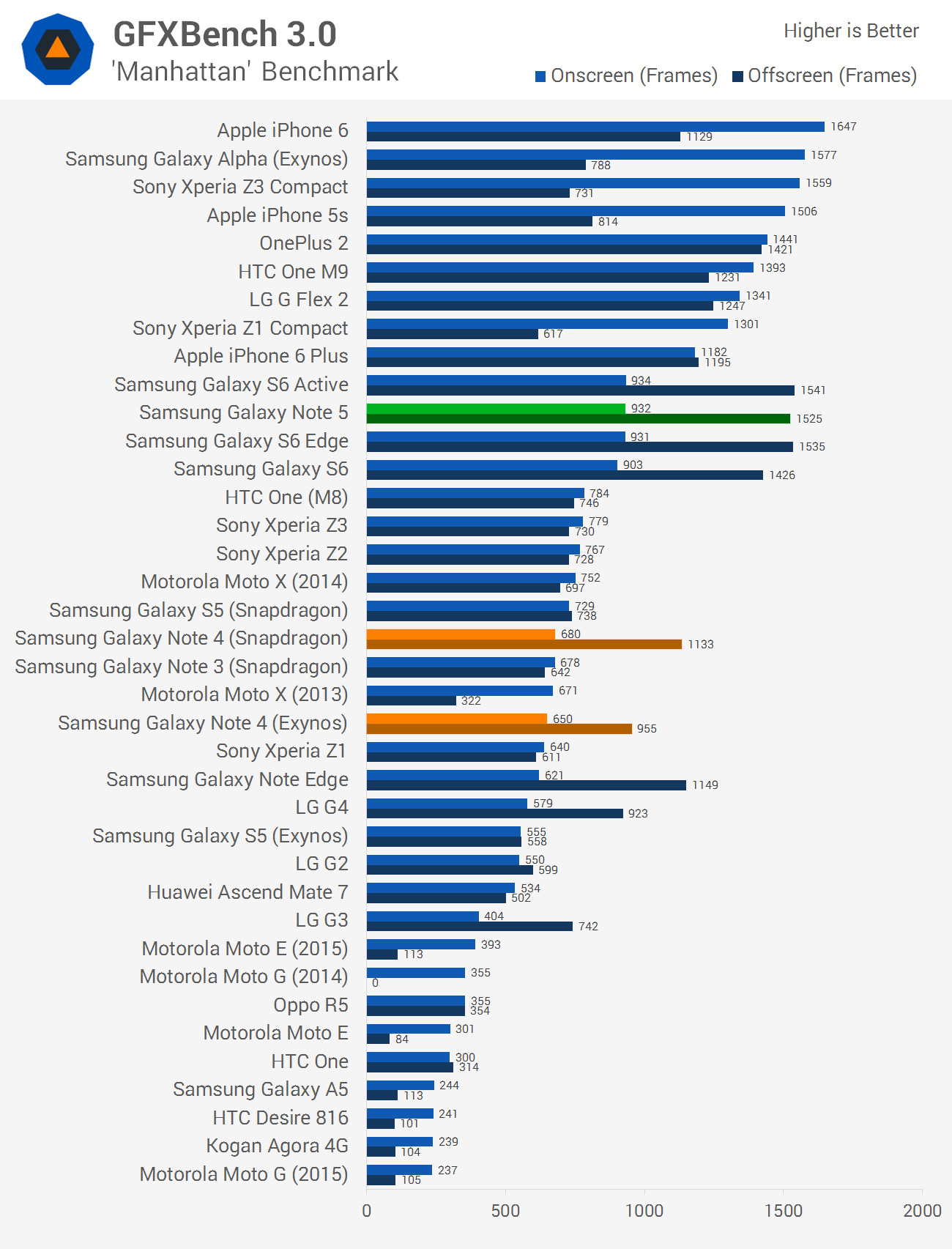
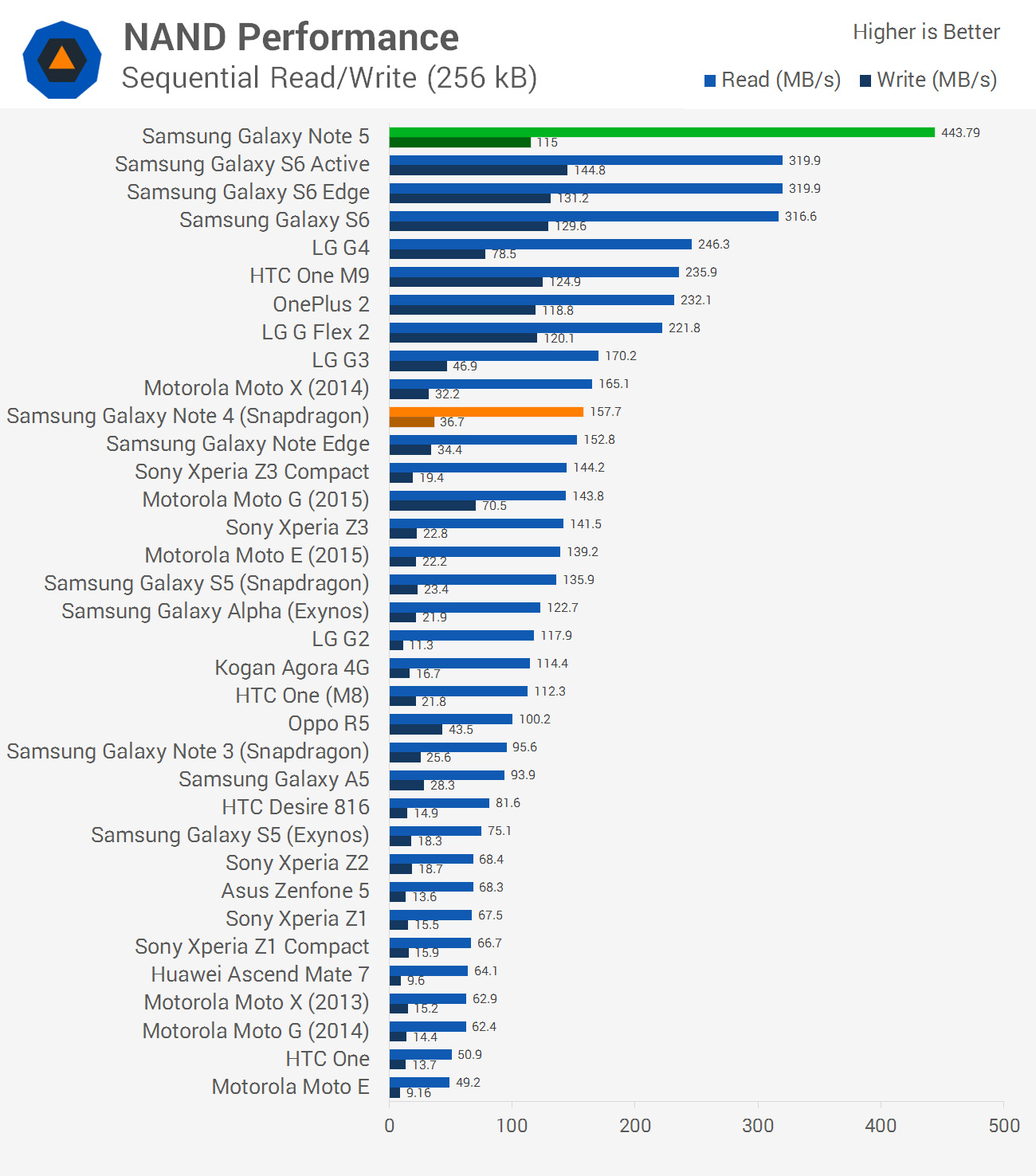
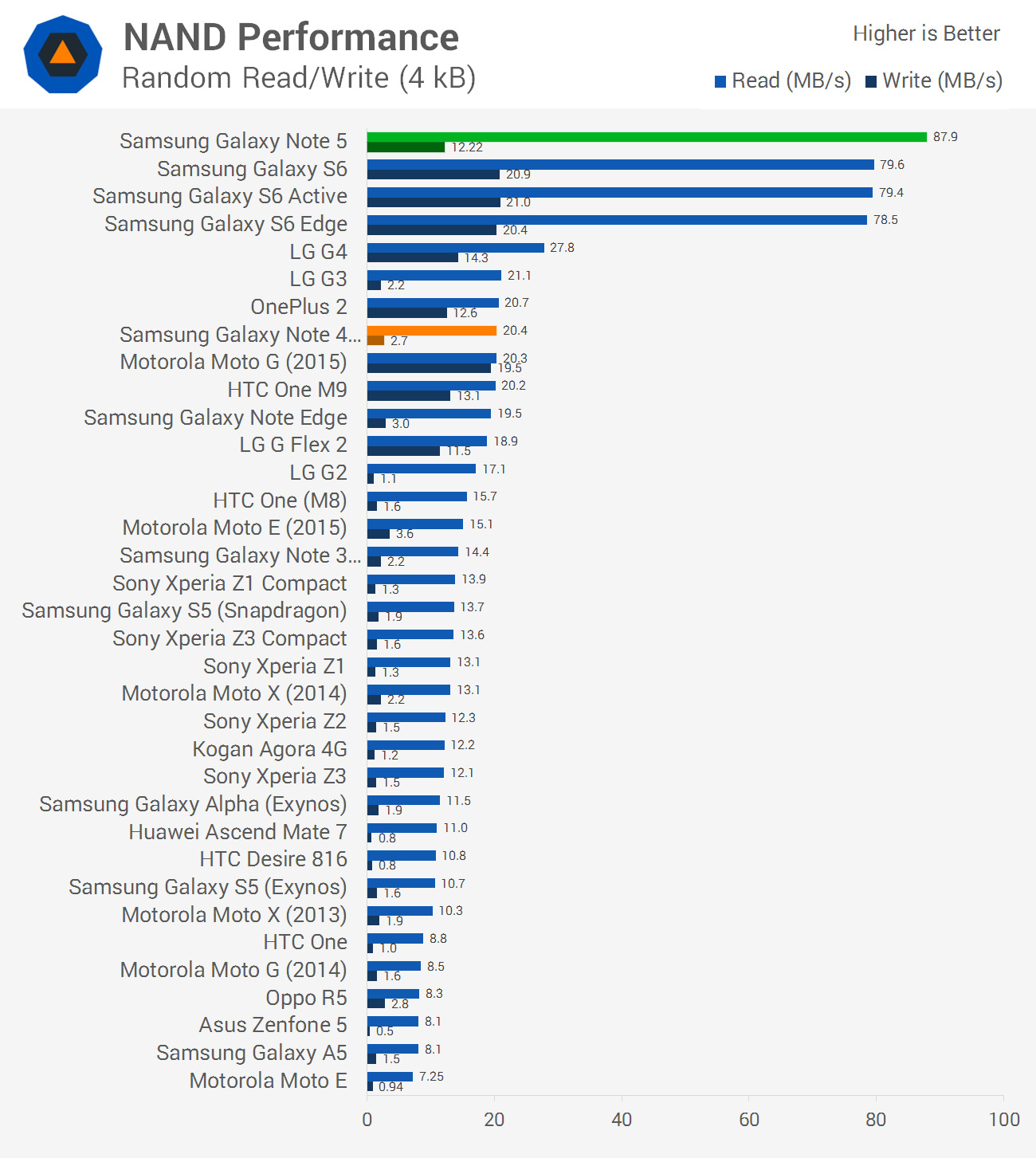
Considering the majority of the Note 5’s hardware is identical to the Galaxy S6, we’re seeing nearly identical performance between the two devices. After running our full benchmark suite, of which some results I’ve included above, the Note 5 was under 1% faster than the Galaxy S6. The only major difference I saw was in NAND, where the Note 5 was 24% faster at reading, but a disappointing 31% slower at writing.
Last year’s Galaxy Note 4 came in two models: a widely-released Snapdragon 805 version, and a limited-release Exynos 5433 version. The Note 5 is around 30% faster across the board compared to the Snapdragon Note 4, with significant NAND performance improvements. Compared to the Exynos version, the Note 5 is 16% faster in CPU-limited tests, and 35% faster in GPU-limited tests, which is a handy performance improvement.
As for throttling, we’re seeing similar results to the Galaxy S6, indicating there are no major concerns in this department.
Battery Life
Inside the Galaxy Note 5 is an 11.55 Wh (3,000 mAh at 3.85 V) lithium ion battery, which is seven percent smaller than the 12.4 Wh (3,220 mAh) battery we saw in the previous-generation Note 4. The shift from a 28nm to 14nm SoC does have significant power consumption implications, but we’re also seeing performance improvements and a brighter display that affect battery life results.
It’s also worth noting that the Note 5’s battery is not removable, unlike every previous version of the Galaxy Note. While I personally don’t care if a battery is non-removable, as an OEM can cut down on device size by removing the plastic housing and removable back cover that’s required to facilitate a replaceable battery, this change will undoubtedly annoy some power users who like swapping out batteries on the go.
The change unfortunately means that if the Galaxy Note 5’s battery life is inadequate, you’ll need to carry around a battery bank to give the device more juice on the go. Luckily battery banks are commonplace these days, and are fairly cheap, but it’s obviously not as convenient as being able to change batteries inside the phone.
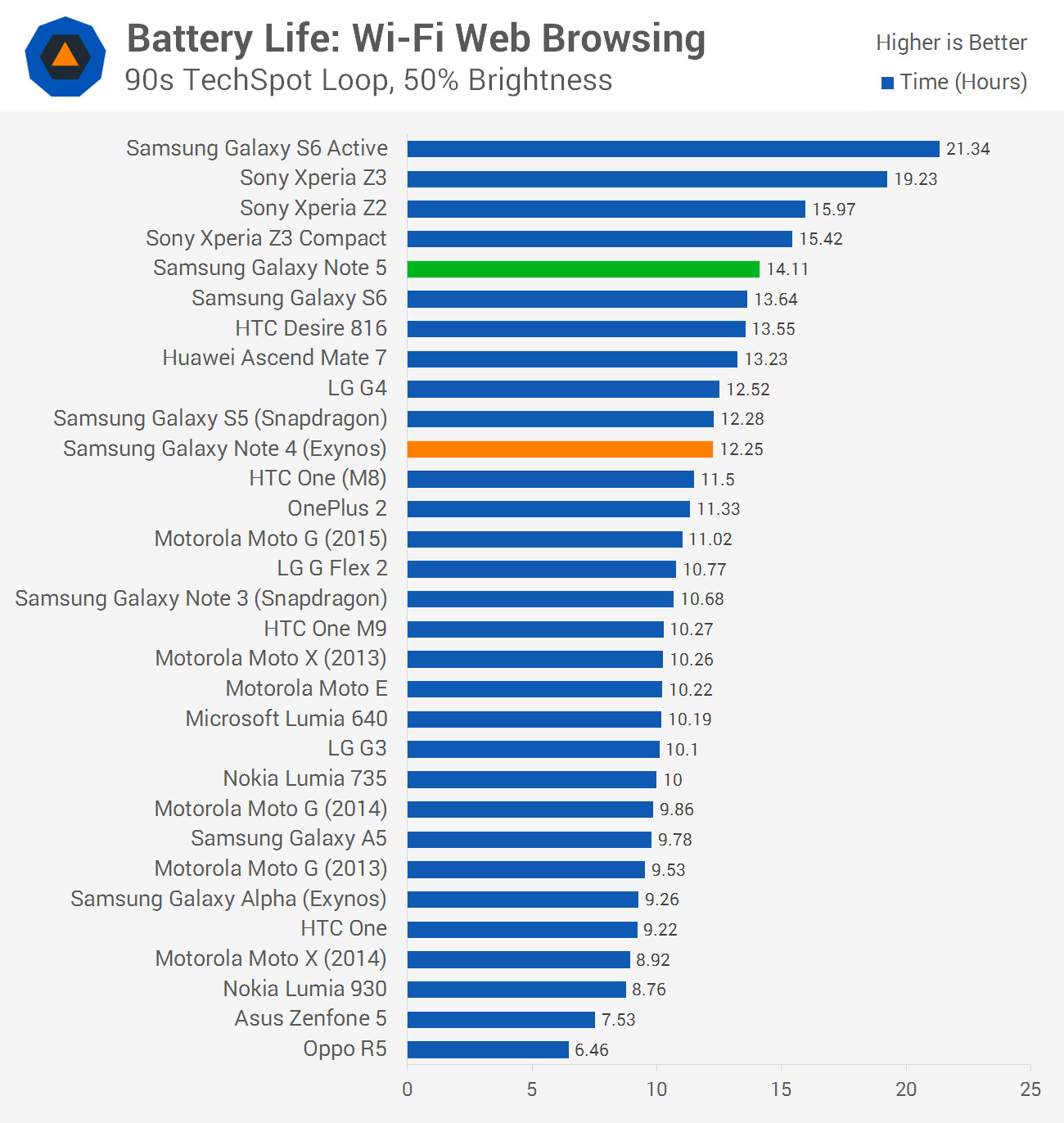
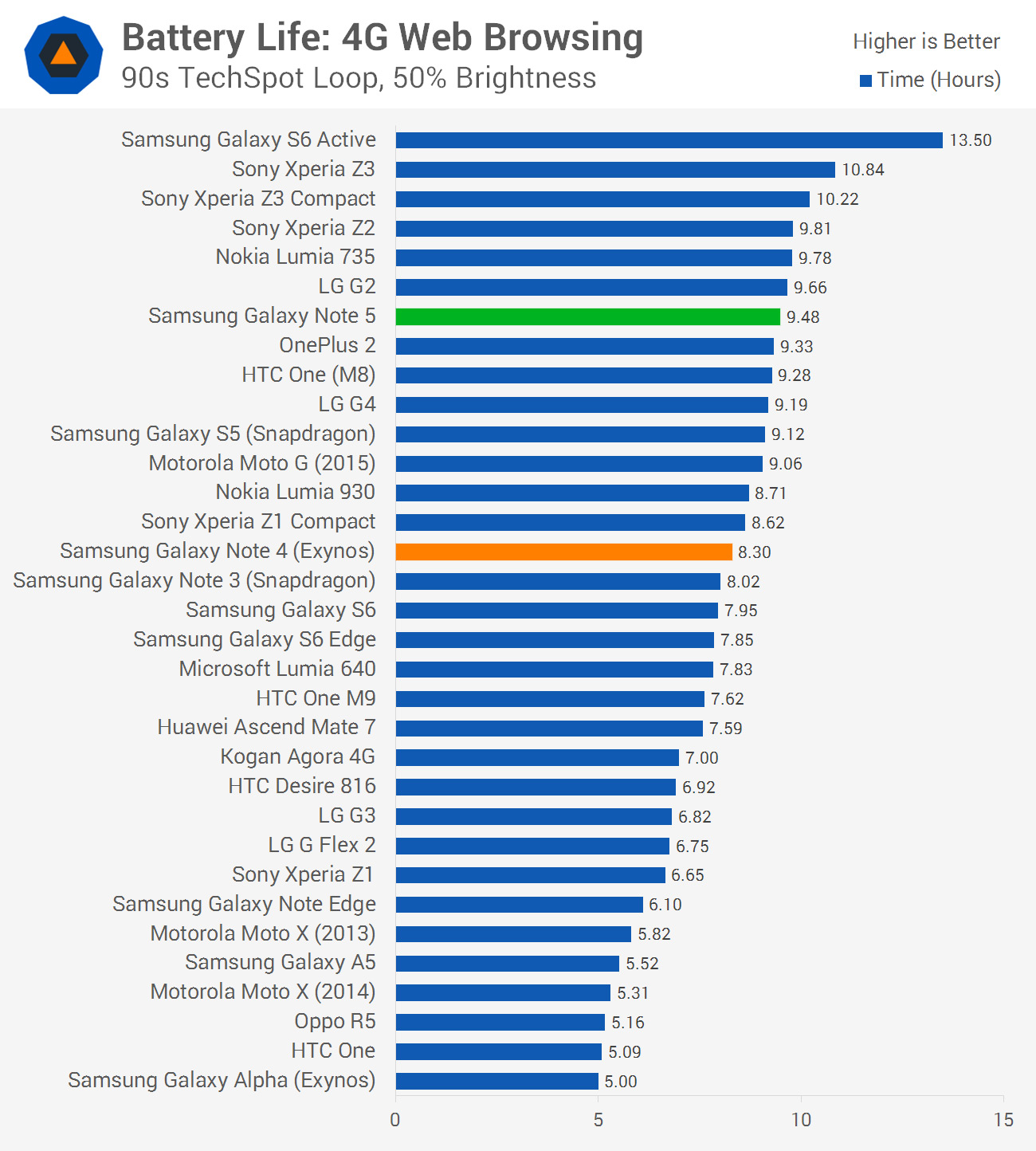
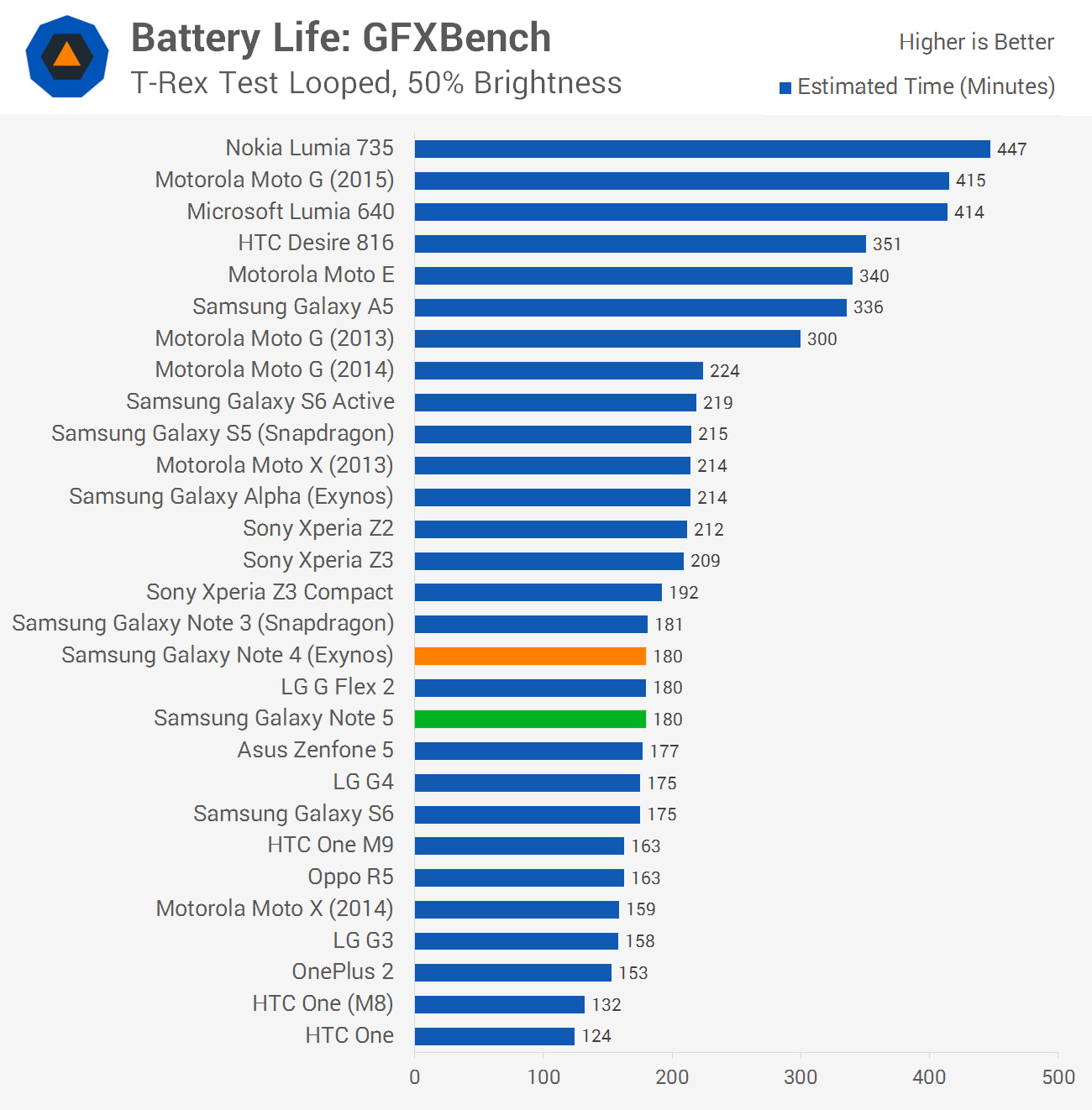
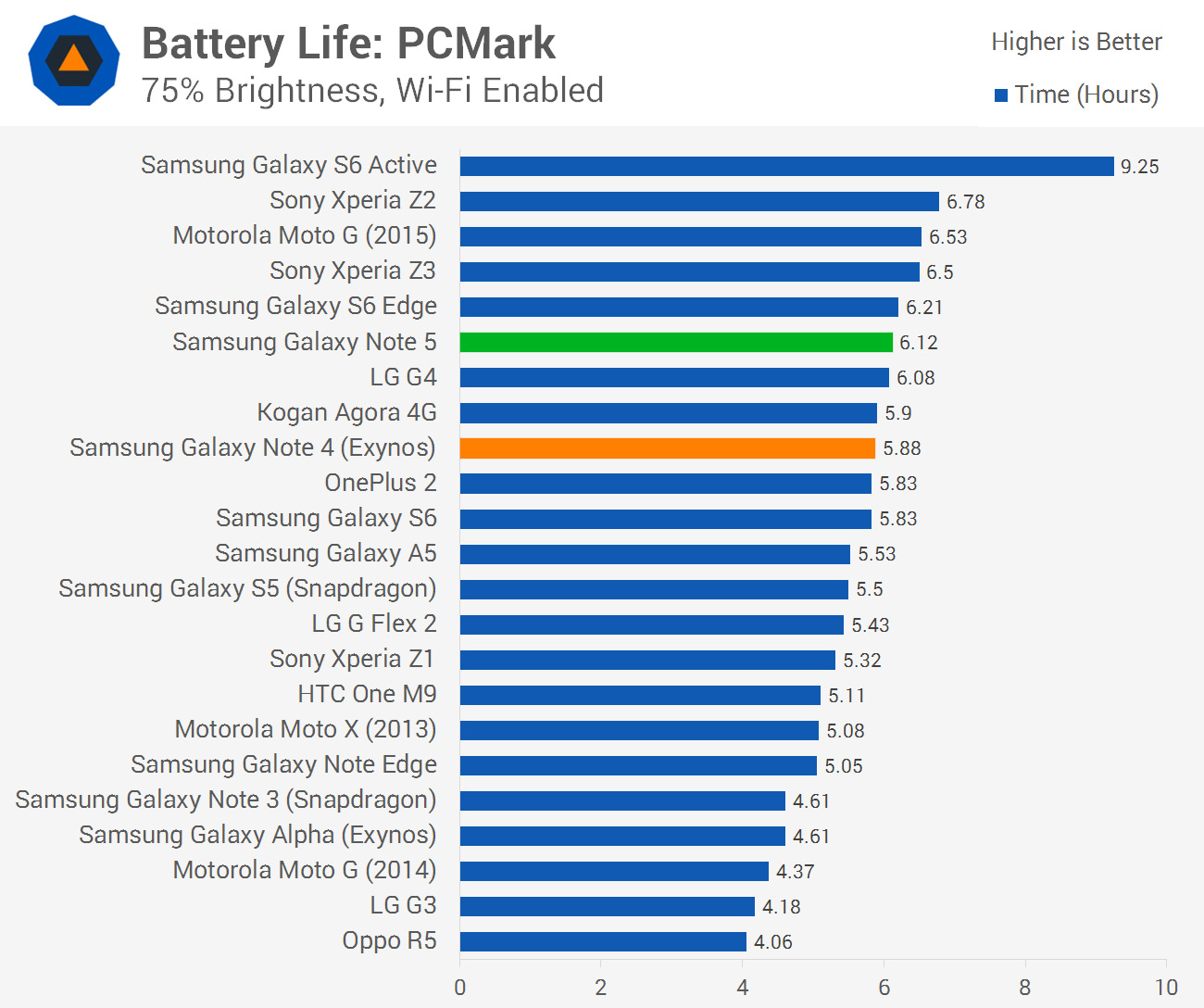
A Power User Device
The Galaxy Note 5 is Samsung’s best large-screened smartphone to date, and I really like the solid improvements the company has introduced across the board, but that doesn’t mean the device is perfect.
Samsung is clearly positioning the Note 5 as a power user's device, with features like the S Pen designed for heavy phone users. This makes the decision to cap the device’s storage at 64 GB, without a microSD card slot and without a 128 GB model, rather strange. On top of this, making the battery non-removable was a poor choice for users who, in the Note line in particular, might want to swap out batteries on the go.
However, the compromises Samsung has made in storage and battery flexibility have made the Note 5 the best looking Note yet. The sleek body, borrowing heavily from the Galaxy S6’s metal and glass design, wouldn’t be possible with a removable back panel. The Note 5 looks and feels like a high-end product, and that’s exactly what you’d expect when paying a premium for the handset.
While the Galaxy Note 5 is still a large device, Samsung has struck a great balance between screen real estate and size. The Note is manageable in one hand, though not ideal, and the slim bezels to either side of the excellent 1440p AMOLED display help improve usability. The fingerprint scanner below the display is the best I’ve used on an Android device, and provides an extra level of security.
The performance of the Note 5 is just as good as the performance of the Galaxy S6, and that’s because both devices use the same SoC, unlike in previous years. We’re also seeing the same camera in both handsets, meaning you’re getting a simply superb shooter in the Note 5 that’s capable in nearly all situations. 4K video recording and optical image stabilization are all present, though these features are now standard in high-end phones.
The S Pen is just as awesome as ever, and Samsung have made a concerted effort in the Note 5 to improve the stylus experience. The ability to take notes while the device’s display is off is a genuinely useful feature, and I appreciate the easier to use, more streamlined Air Command and S Note interfaces. The issue of inserting the stylus the wrong way is something that should have been resolved by the engineering team, but it isn’t a big deal either way.
The software remains an interesting aspect of the Samsung’s entire Galaxy range, and although the company has improved their Android skin dramatically over the past two years, it still doesn’t quite have the polish you’d see from an iPhone or even a stock Android device. That’s not to say Samsung’s software is bad – in fact these days it’s far from it, and there’s plenty of features to enjoy – but there is still some work to be done before I’d be truly satisfied with this skinned version of Android.
Battery life was somewhat disappointing from the Galaxy Note 5, even if it isn't bad per se. A couple of years ago these large-screened phones were topping battery life charts, and although battery life hasn’t become worse as Samsung has crammed in newer hardware, the Note 5 has fallen behind flagship competitors, including the company’s own Galaxy S6 Active with its huge internal battery. While I typically appreciate the inclusion of new hardware, and this is no exception with the Note 5, I’d have liked to see this phone return to the top of the battery life charts.
Finally, the price of the Galaxy Note 5 shouldn’t be ignored. The 32 GB variant is currentlyretailing for just over $700 unlocked and off-contract from Amazon, which is slightly cheaper than the 16 GB iPhone 6s Plus ($750) but more expensive than large-screen flagship Android competitors such as the Moto X Style ($450 for 32 GB), LG G4 ($430) and OnePlus 2 ($330 for 16 GB if you can get an invite).
Whether or not the Galaxy Note 5 and its S Pen are worth $300 more than similar phones is up to you, although I think it’s on the expensive side considering the hardware at hand. Of course it’s cheaper than an iPhone 6s Plus if you’re looking at Apple’s offering, though Apple has never been a budget smartphone provider.
Sign up here with your email



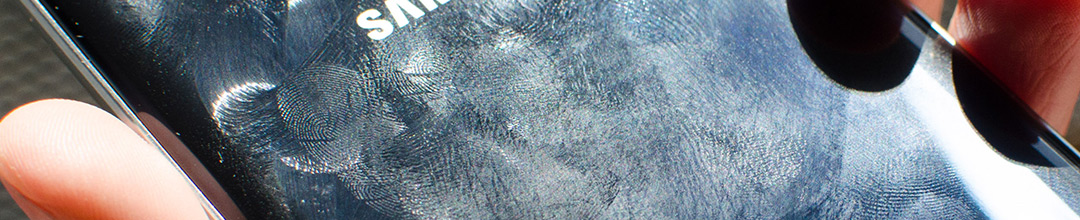

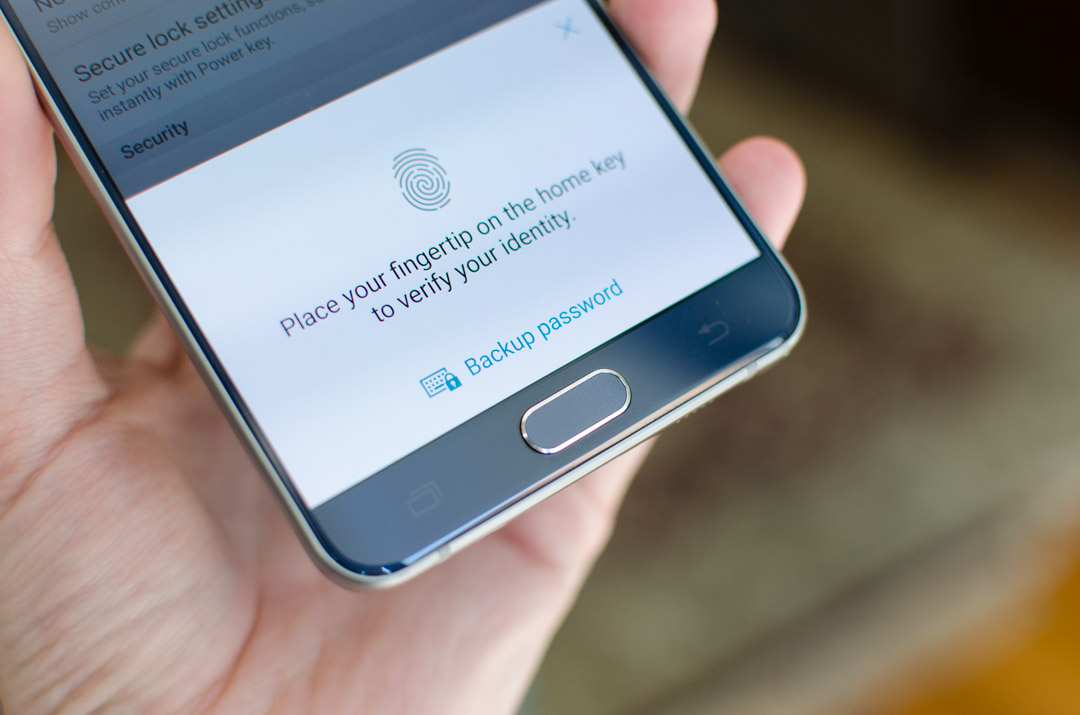







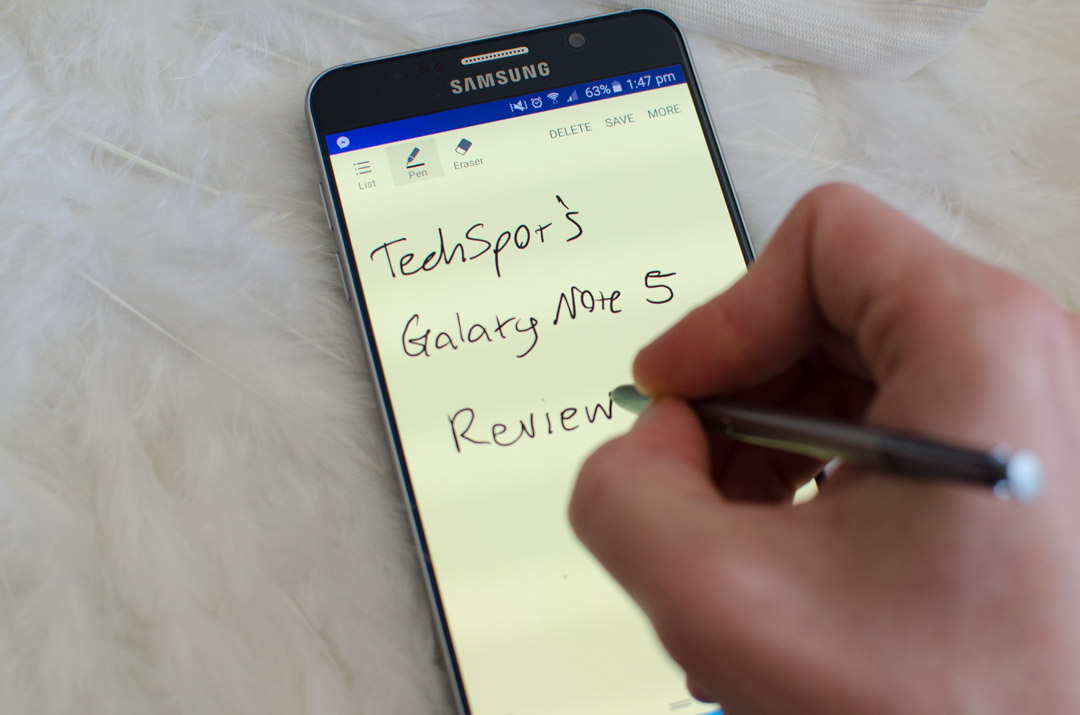

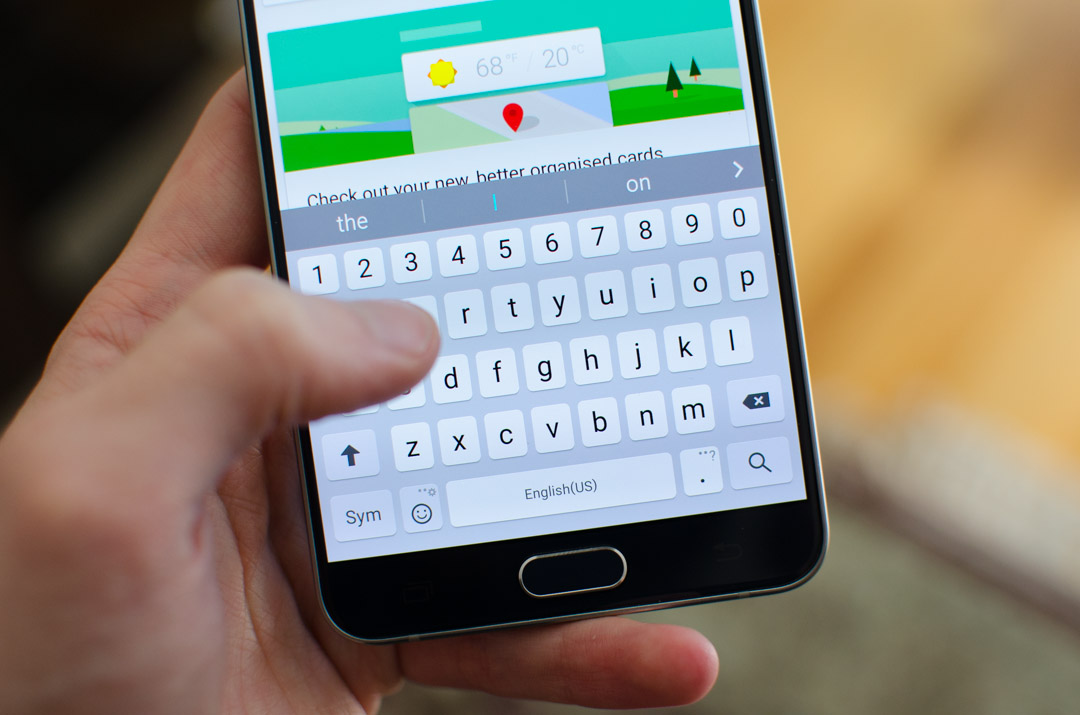








ConversionConversion EmoticonEmoticon